FAQ
Can't find the answer you're looking for? We've shared some of our most frequently asked questions to help you out!
To use the UART follow the steps mentioned in the UART guide.
How can I use Cellular IoT HAT without stacking it on top of RPi and use it via USB?To use the HAT Standalone, the 5V & VBUS needs to be shorted.
Is it possible to make a voice call with this HAT?This HAT does not have an audio codec, as a result, it lacks a voice calling feature. That is without the audio codec(audio circuit) the call will not send or receive any sound.
Is it possible to have another HAT or sensor above this HAT?If there are no overlapping GPIO Pins, then you can stack the HATs and use it. About sensors, to can connect them to the empty GPIO pins. Click to check the pinout of the Cellular IoT HAT.
Which versions of the Raspberry Pi are HAT compatible with?The HAT is compatible with all Raspberry Pi which contains 40W GPIO header.
What is the difference between the power and disable GPIO pins?The power pin controls the power of the BG96 module while the disable pin controls the power regulator of the HAT.
Are any additional components required to be added to get GPS to work or is all that included in the board?You will need a passive GPS Antenna. It also works with active GPS antenna but needs small soldering on the board.
Can I power both Raspberry Pi and the HAT only through the Raspberry Pi USB power supply?Yes, powering the Raspberry Pi is enough. It will power the attached HAT.
Does it work with Verizon?Yes, the HAT is certified on Verizon Network. While purchasing, please select the Hardware Version as North America - Verizon Certified.
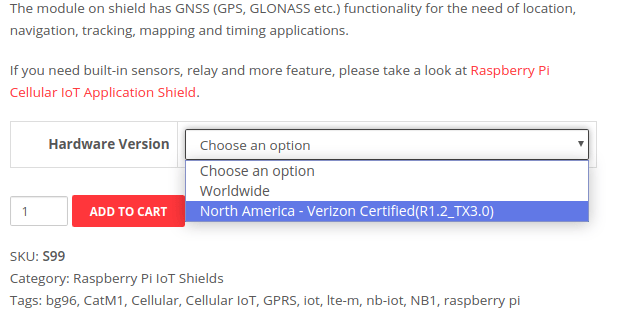
Updated 3 months ago
