
Cellular Internet Connection
The Sixfab Base HAT is a bridge between the mini PCIe module and Linux based Single Board Computer (SBC) such as Raspberry Pi. To provide internet to Raspberry Pi, the user guides provided by the mini PCI module manufacturer must be followed. For the ease, we have prepared tutorials based on these user guides so that you can create an internet connection quickly.
Commonly used/supported protocols for Internet connection are PPP, QMI and ECM. You only need to follow one of them. Please follow the appropriate tutorial that suits your case scenario.
ECM
The ECM (Ethernet Control Model) protocol is used for exchanging Ethernet-framed data between the mini PCIe module and host. The USB bridge appears as a regular network interface on both sides, transporting Ethernet frames.
ECM is unlike PPP, and QMI. This tutorial doesn't need any installation, This tutorial is all about proper configuration of the module supporting ECM.
QMI
To get rid of the legacy cruft, newer ways to present USB-connected LTE modems like QMI and MBIM have been developed. Both Quectel and Telit modules offer QMI(Qualcomm MSM Interface) which is established as a real network interface, such as ethernet(typically shows as wwan0).
The QMI offers a more accessible and faster connection compared to the PPP protocol. We recommend QMI, if you are looking for a faster connection, and for a longer duration.
The tutorials here contains installation scripts. We have tested these installation scripts for the mini PCIe modules that are available for purchase in our stores. We cannot guarantee the installation of other mini PCIe modules. Users can follow the user guides of the mini PCIe modules to make them work with Sixfab Base HAT.
Need assistance? We're ready to help!
We have a plethora of FAQs and guide that will walk you through detailed troubleshooting steps if you need help connecting to the internet.
Please also check the FAQs page we prepared by listing frequently asked questions regarding the Base HAT and answers for those questions.

Sending AT Commands
Cellular modules can be controlled using AT commands. This can be done over the serial interfaces described as modem or AT commands interfaces by the manufacturer. Send AT commands using minicom step by step in this tutorial.

UART Configuration
The UART is useful in communicating with the cellular modules without a USB cable attached. This interface can be used for AT based communication, such as sending AT commands & receiving responses and establishing PPP.
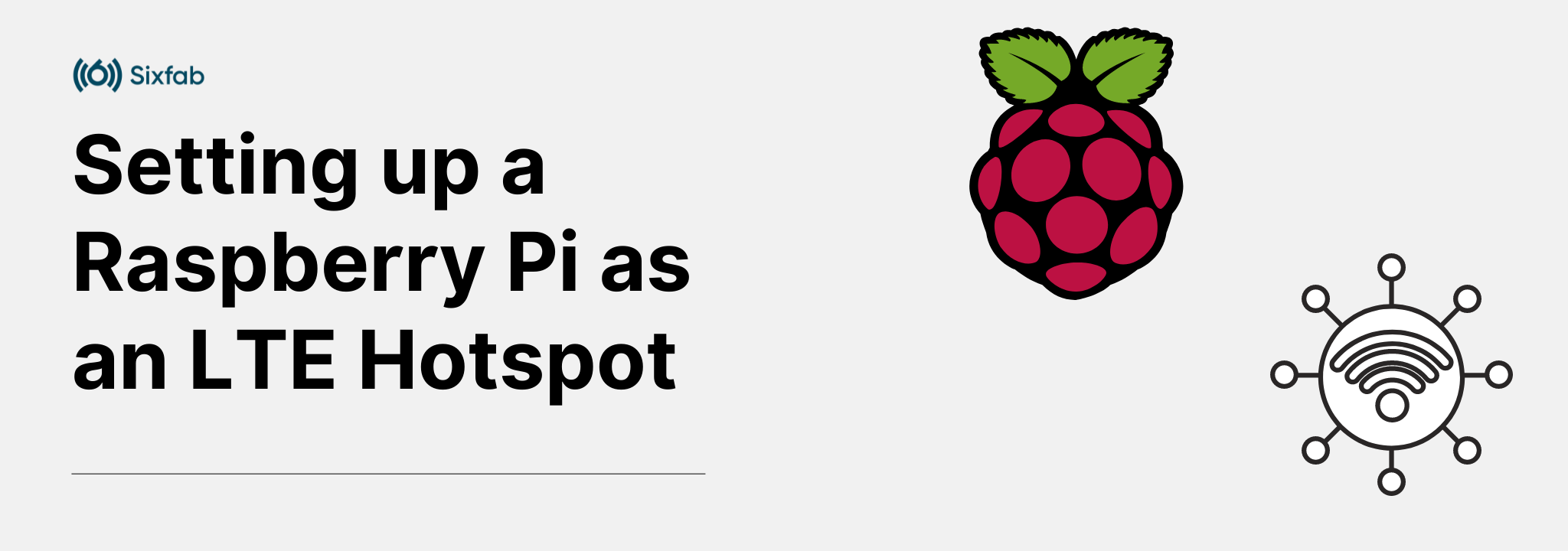
Setting up a Raspberry Pi as an LTE Hotspot
If you need to create a second Wi-Fi network in addition to your primary LTE network, the easiest solution is to create a called hotspot, an access point where the other devices you can control can connect to access the internet.
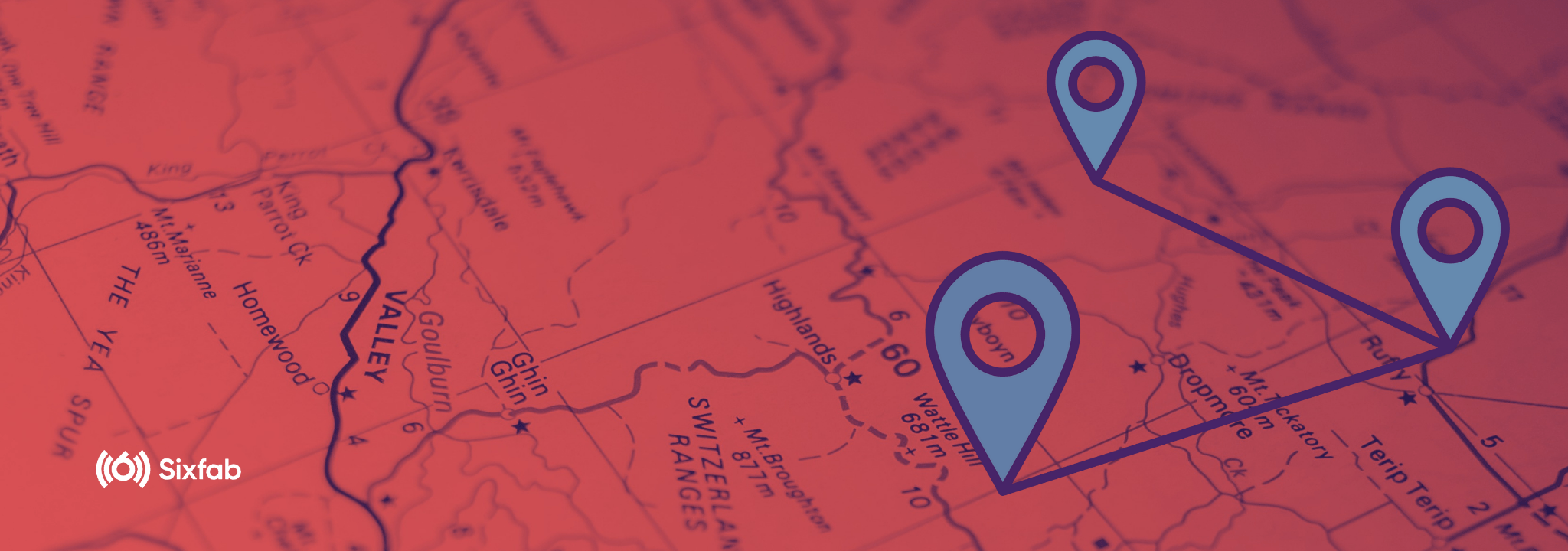
Read GNSS/GPS Data with Sixfab Base HAT
In this tutorial, we will learn how to get GNSS/GPS data using Sixfab Base HAT.

Internet Connection with Twilio Super SIM
Tutorials where you can connect to the internet with Twilio Super SIM:
