Accessories
A set of helpful items that make it easier to install and use your ALPON X4.
Enhance your ALPON X4 product's versatility and ease of installation with our optional DIN rail and wall mount accessories. These mounting solutions provide secure and reliable installation options to fit a variety of industrial and operational needs.
Wall Mount
The wall mount option allows for straightforward installation. The device can be directly affixed to the wall using the two mounting holes. This method ensures the stable and secure positioning of your ALPON X4 product in various settings, including office environments, workshops, or any location where wall mounting is preferable.
Wall Mount Kit:
- 1x Wall Mount Bracket
- 2x M4x6mm Phillips Pan Head Screws
- 2x M4x12mm Phillips Pan Head Screws
- 2x M4 Nylon Insert Lock Nut
- 2x M5.5x45mm Phillips Pan Head Sheet Metal Screw
- 2x 8mm Wall Plug
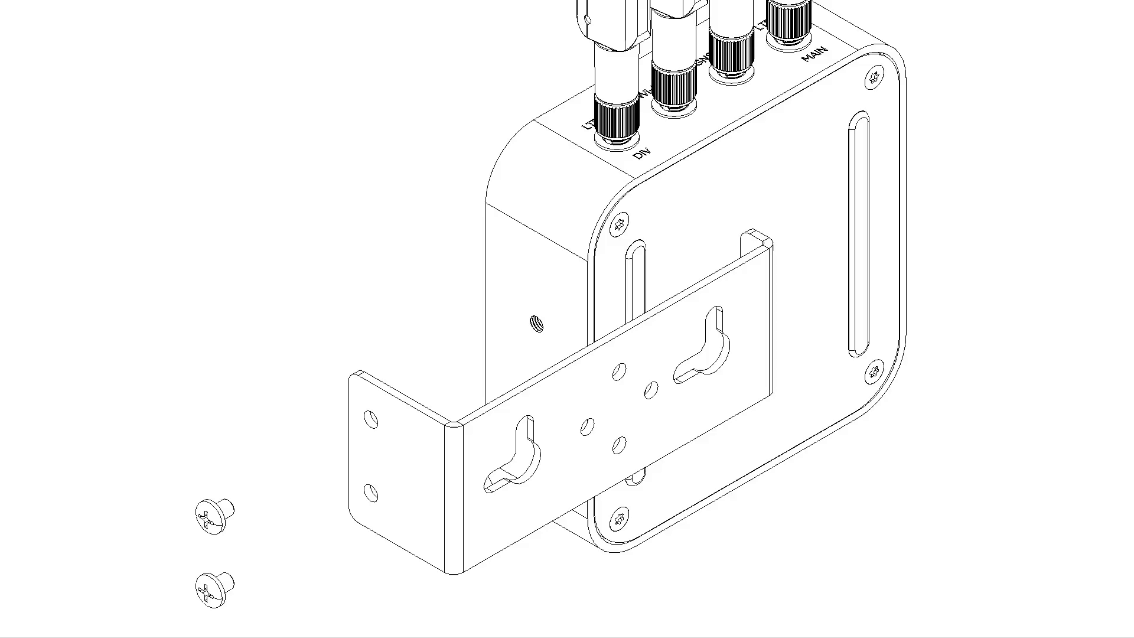
- Prepare the Wall: Select the desired mounting location on the wall and mark the positions where the screws will go.
- Drill Holes: Use a drill to create holes in the wall according to the size of the provided wall plugs.
- Insert Wall Plugs: Push the plastic expansion wall plugs into the drilled holes until they are flush with the wall surface.
- Align the Wall Mount: Position the wall mount over the two mounting holes on the device.
- Secure with Screws: Using the provided screws, fasten the wall mount to the device through the mounting holes. Ensure the screws are tightened sufficiently to hold the weight of the device securely.
- Mount to the Wall: Finally, align the wall mount with the installed wall plugs and drive the screws through the wall mount's fixing points into the wall plugs.
DIN Rail Mount
For industrial applications, the DIN rail mounting option provides a robust and efficient solution. The ALPON X4 device can be directly attached to a DIN rail using the mounting holes. This method is ideal for environments where multiple devices need to be organized and accessed easily.
DIN Rail Kit:
- 1x DIN Rail
- 2x M4x6mm Phillips Pan Head Screws
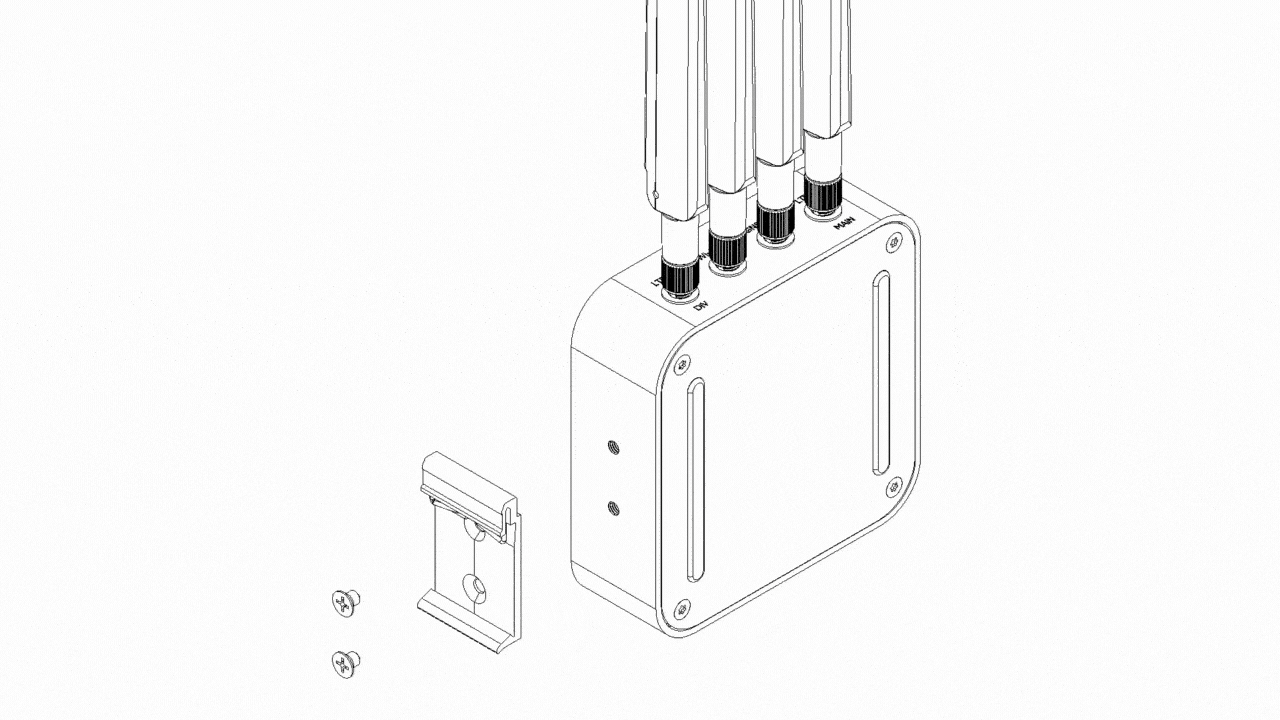
- Attach the DIN Rail Adapter: Align the DIN rail adapter with the mounting holes on the device.
- Fasten with Screws: Use screws to attach the adapter securely to the device through the mounting holes.
- Install on the DIN Rail: Once the adapter is securely fastened, simply slide the device onto the DIN rail until it locks in place.
Combined Mount Options
For added flexibility, the wall mount can also accommodate the DIN rail. This feature allows users to utilize the wall mount while maintaining the capability to install the device on a DIN rail if needed in the future.
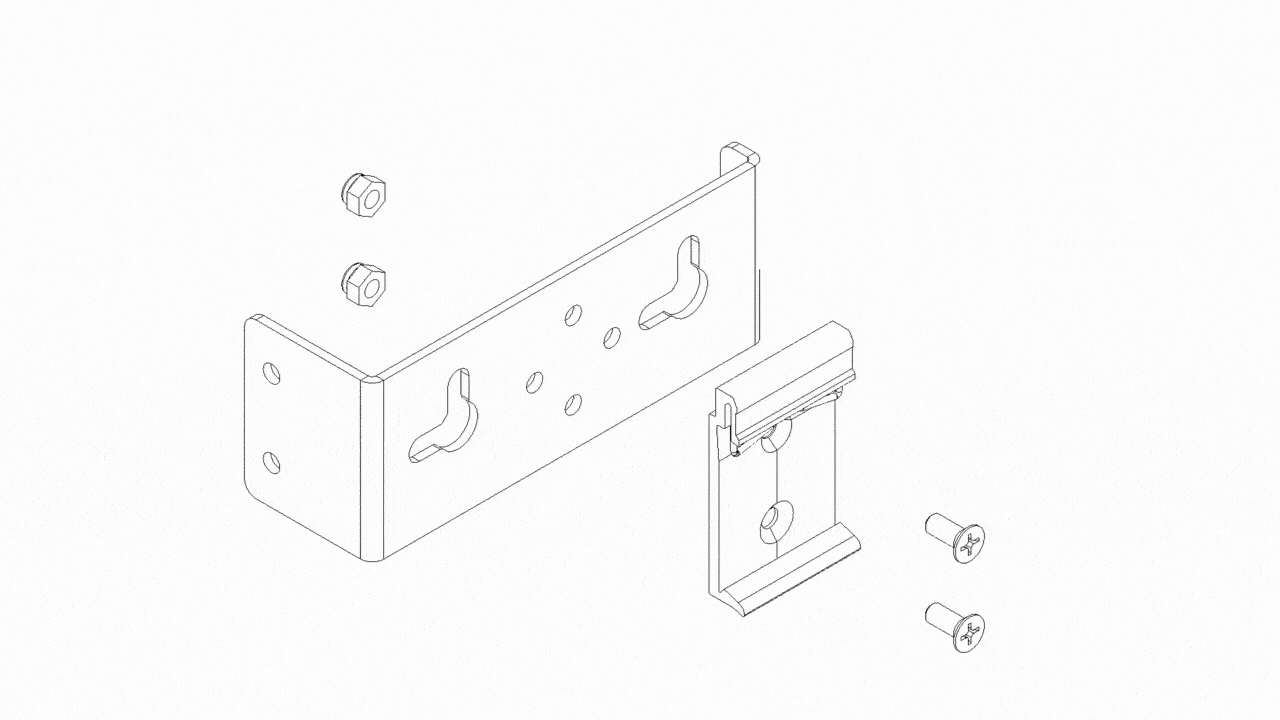
- Install the Wall Mount: First, secure the wall mount to the ALPON device as described in the wall mounting section.
- Add the DIN Rail Adapter: With the wall mount installed, position the DIN rail adapter over the wall mount's structure.
- Secure the Adapter: Fasten the DIN rail adapter to the wall mount using screws, ensuring a firm attachment.
- Mount on the DIN Rail: The device can now be slid onto the DIN rail, maintaining its wall mount functionality while also offering the convenience of DIN rail installation.
By providing clear installation instructions for both wall and DIN rail options, users can confidently select the most suitable mounting method for their needs. With these accessories, the ALPON X4 device is equipped to perform effectively in any environment, ensuring ease of access and secure placement.
For more information about pricing and availability, please refer to our product page.
Updated 3 months ago
