Getting Started (Assembly)
This section guides setting up the Raspberry Pi Cellular IoT Kit (LTE-M) with a Raspberry Pi
The Raspberry Pi 4G/LTE Cellular Modem Kit provides all the components one needs for establishing an internet connection on their Raspberry Pi.
System Requirements
To getting started with the Raspberry Pi 4G/LTE Cellular Modem Kit, first check the following requirements.
| Hardware Requirements |
|---|
| Raspberry Pi 3, 3B+, 4 or 5 |
Step 1: Assembly
1. Attach the mini PCIe module to the HAT

2. Attach the antenna to the mini PCIe module
Make sure the right antenna is connected to the right port. Attach LTE full band PCB antenna/LTE connector of the LTE-GNSS dual antenna to the main Antenna interface/diversity antenna interface & GPS Antenna portion goes to the GNSS antenna interface.
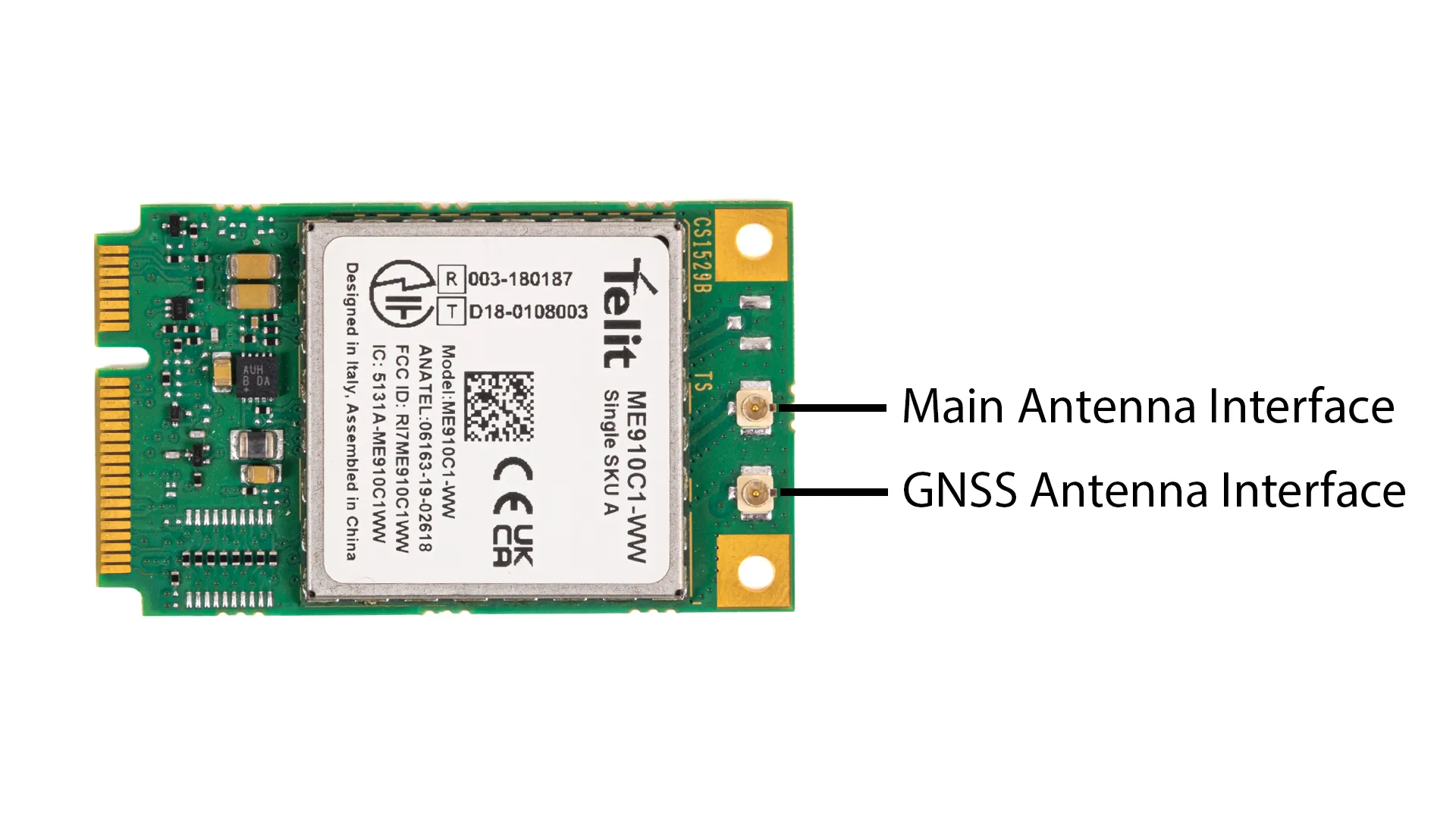
Telit ME910C1-WW Antenna Interface

3. Attach header and insert the SIM card

4. Attach it to the Raspberry Pi through the 40 pin header
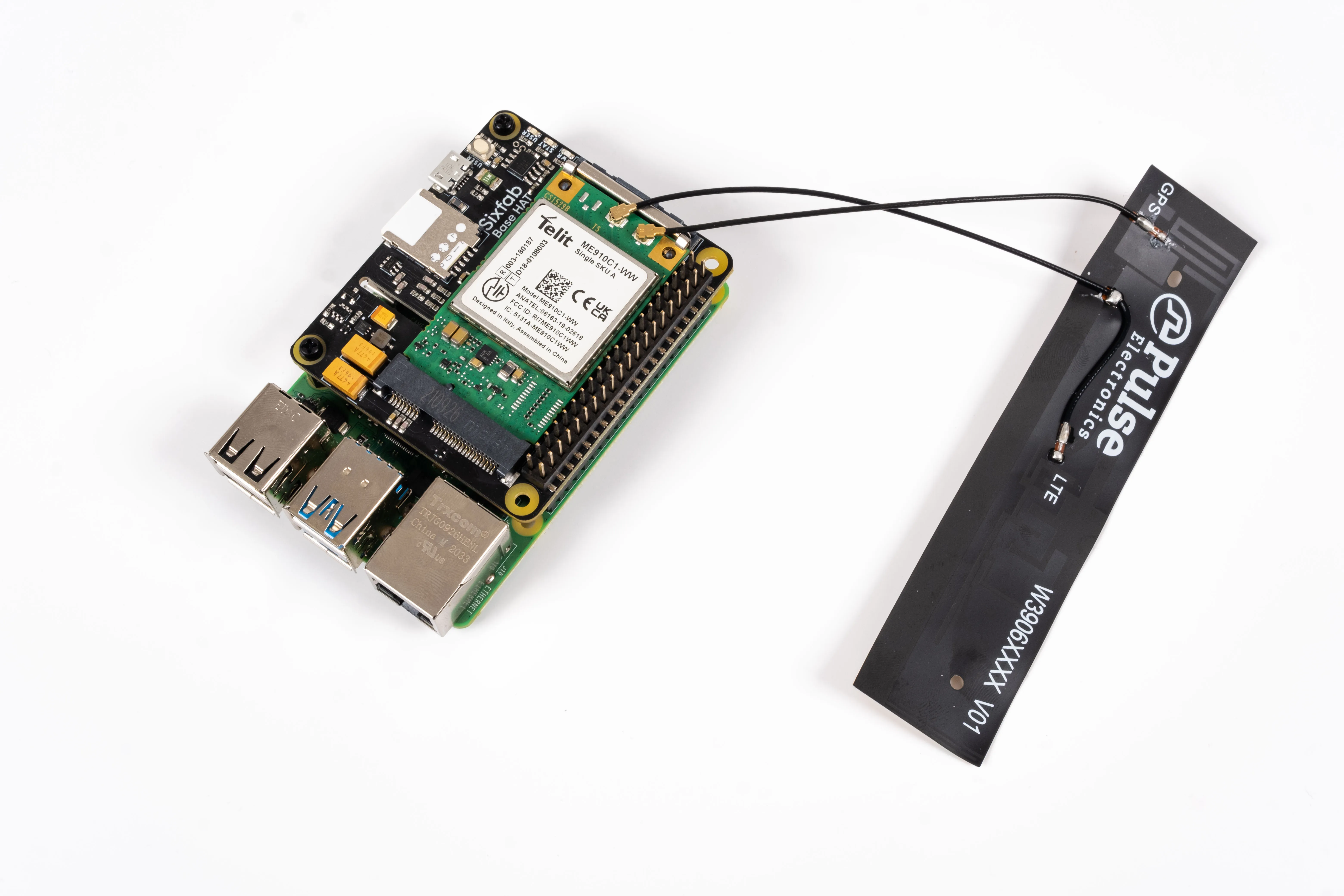
5. Connect the micro USB cable from the Base HAT to the Raspberry Pi
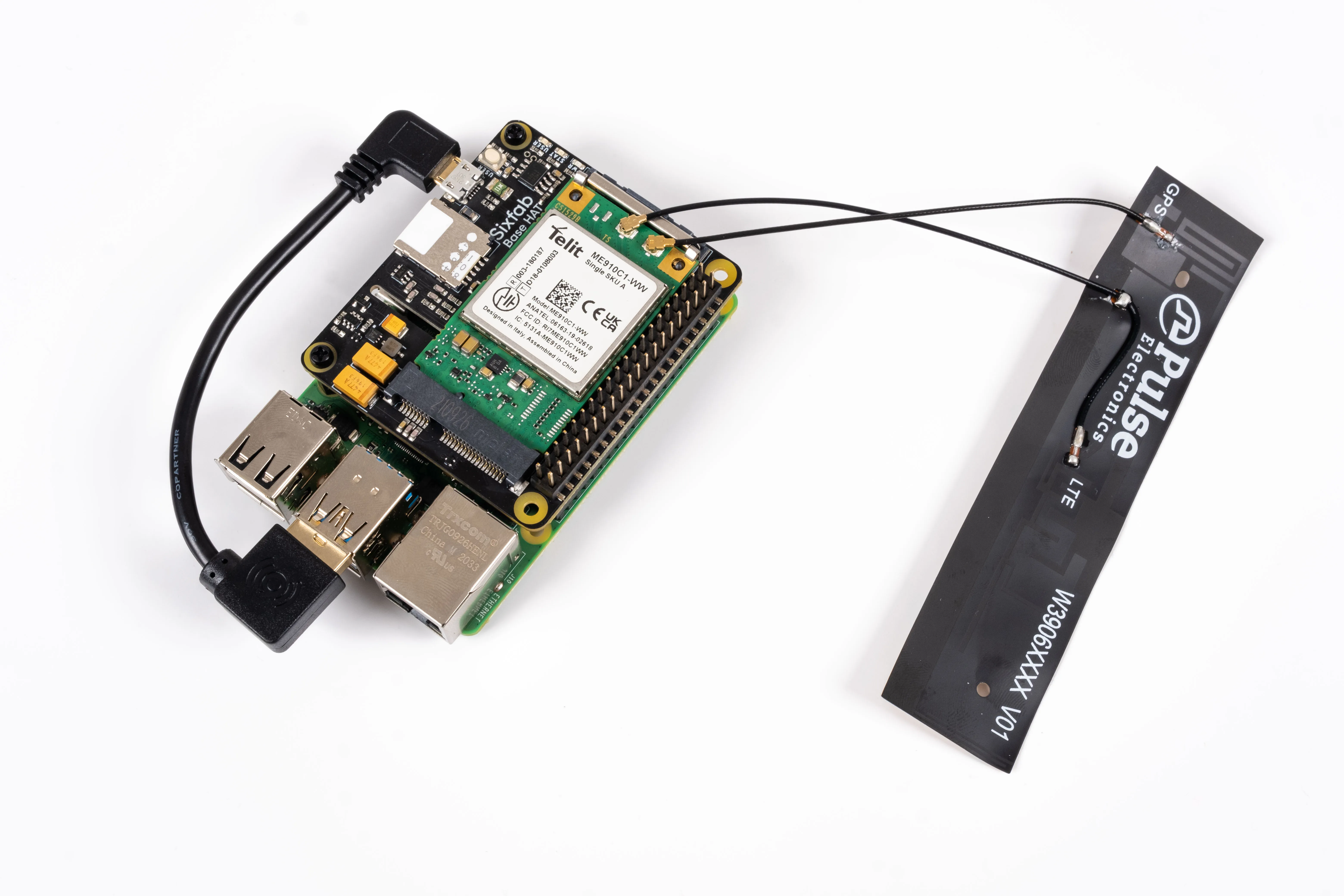
Step 2: Sixfab SIM Activation
This step is applicable only when the Sixfab SIM card that comes with the kit is used. If a third-party CAT M1 SIM card is used, this step should be skipped.
To register and activate the Sixfab SIM card, the steps described in the tutorial linked here.
Step 3: Power the System
Power the Raspberry Pi, the whole system including the HAT and the Telit module will get the required power from the Raspberry Pi.
Updated about 14 hours ago
