Deploying AnyViz Cloud Adapter
A comprehensive guide for deploying and configuring the AnyViz Cloud Adapter on the ALPON X4, enabling seamless IoT integration with secure, scalable edge computing.
This guide provides a step-by-step walkthrough for seamlessly deploying and configuring the AnyViz Cloud Adapter on your ALPON X4, a robust edge computing device designed for industrial IoT applications. By leveraging the ALPON X4’s powerful Raspberry Pi CM4 processor, rugged fanless design, and versatile connectivity options (Ethernet, Wi-Fi, LTE, and eSIM), you can effortlessly connect your device to the AnyViz cloud platform for real-time data processing, remote monitoring, and scalable IoT solutions. This guide ensures a user-friendly experience, even for those new to IoT deployments, while incorporating advanced features like TPM 2.0 security and ALPON Cloud integration for streamlined management.
For additional details on advanced configurations, refer to the AnyViz official documentation.
Prerequisites for Deployment
Before starting, ensure the following requirements are met to guarantee a smooth deployment process:
- Access to ALPON Cloud: You must have an active account on ALPON Cloud to manage your ALPON X4 device.
- AnyViz Cloud Adapter Container: The anyviz/cloudadapter container must be available in your Sixfab registry. If it’s not already present, follow these steps to add it:
- On your personal computer, open a terminal and pull the AnyViz container using Docker:
docker pull --platform linux/arm64 anyviz/cloudadapter:latest - Log in to ALPON Cloud and navigate to the Sixfab Registry page
- Click on + Add Container and follow the prompts to push container to Sixfab registry.
Alternative Deployment Option: If you prefer not to use the Sixfab registry, select the "I would like to use my own container path" option during deployment and enter: anyviz/cloudadapter:latest
This will deploy the container directly from Docker Hub.\
Manage and Deploy ApplicationsVisit the Manage & Deploy Applications page for all the necessary details on pushing your container image to the Sixfab Registry.
- On your personal computer, open a terminal and pull the AnyViz container using Docker:
- Network Connectivity: Ensure your ALPON X4 is connected via Ethernet, Wi-Fi, or LTE/eSIM, leveraging its auto-network switching for uninterrupted connectivity in diverse environments.
- AnyViz Credentials: Have your AnyViz account credentials and Project ID ready, which can be found in your AnyViz dashboard.
Deployment Configuration
-
Go to the Application section of your asset on ALPON Cloud.
-
Click the + Deploy button to configure and deploy the container.
-
In the Deploy Container window, use the following settings:
- Container Name: anyviz
- Image: Select the anyviz/cloudadapter:latest image and tag pushed to the Sixfab Registry, or follow the steps mentioned in the 'Alternative Deployment Option'.
- Enable Host Network option to allow AnyViz to communicate with other devices on your local network.
- Enable Privileged (for some use cases): When you need to use the physical ports of ALPON X4, you may need to activate “Privileged” mode and add the corresponding volumes (optional).
- Click the "+ Deploy" button to deploy Anyviz.
Check Deployment
Once deployment is complete:
- Locate the local IP address. The device's IP address can be viewed under Assets Details → Network tab → Interface Monitoring — Details.
- Open a web browser and navigate to: http://<DEVICE_IP_ADDRESS>:8888 to access the AnyViz dashboard.
Configure AnyViz Cloud Adapter
When accessing the AnyViz dashboard for the first time, you will be prompted to enter your AnyViz credentials. Follow the prompts to complete the configuration.
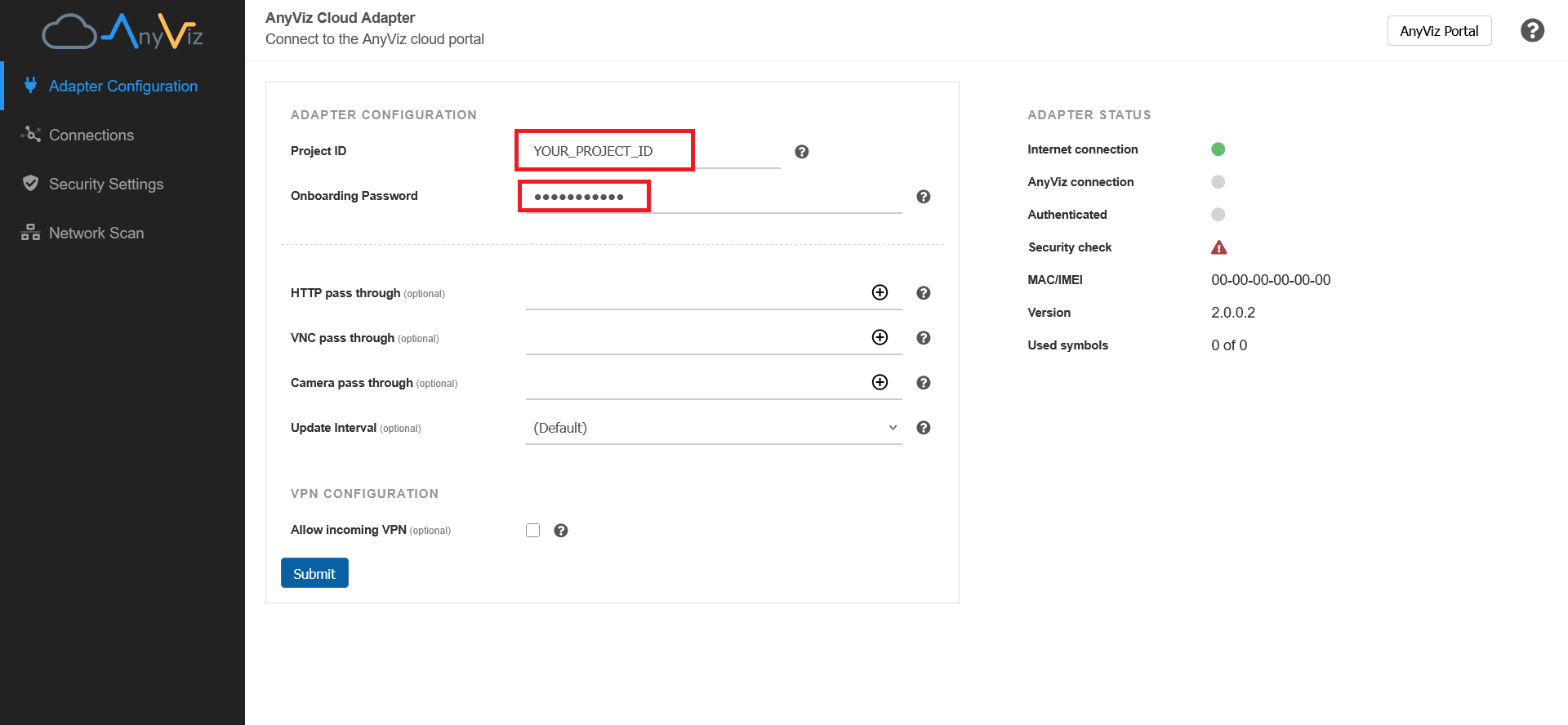
We need Project ID in this field, you can find it in your AnyViz dashboard.
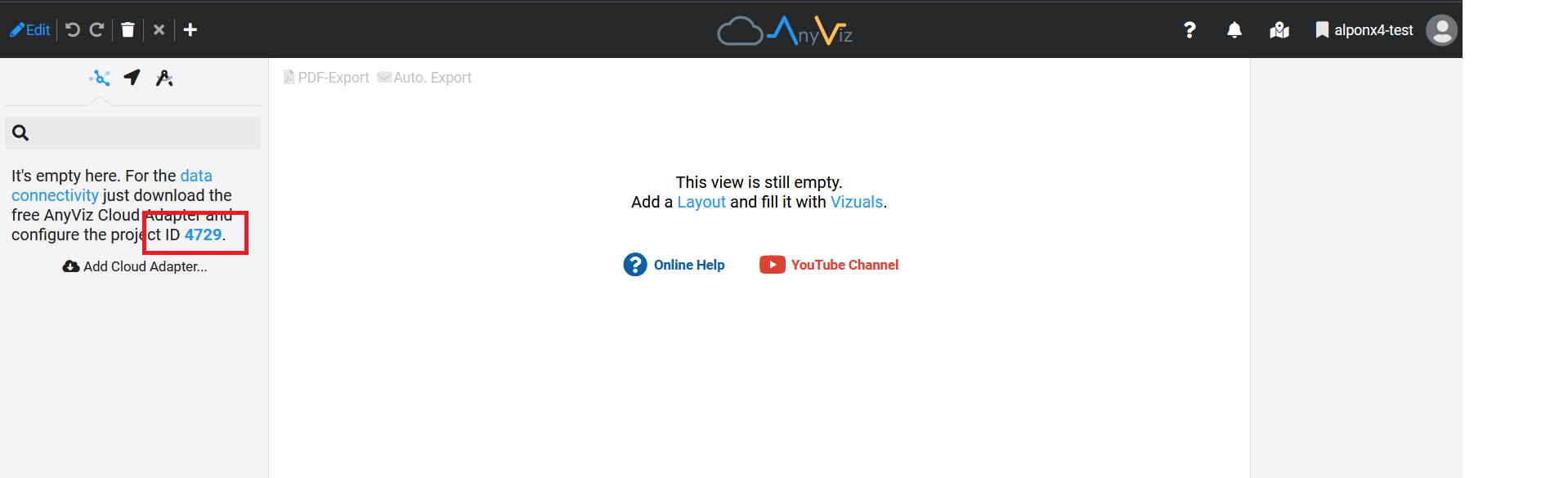
Final Steps and Next Actions
Congratulations! You have successfully deployed and configured the AnyViz Cloud Adapter on your ALPON X4. With its multi-core processing power and extensive connectivity options, your device is now ready to handle real-time data processing, edge AI tasks, or remote monitoring with low latency and high reliability.
To explore the full potential of your setup, refer to the AnyViz official documentation for detailed use cases, such as:
- Automating industrial processes in manufacturing.
- Enabling real-time monitoring for smart city infrastructure.
- Deploying edge AI models for predictive maintenance.
The ALPON X4’s integration with ALPON Cloud simplifies remote updates, monitoring, and bulk provisioning, ensuring your IoT deployments remain scalable and secure. Whether you’re managing a single device or an entire fleet, the ALPON X4 delivers unmatched performance for your industrial IoT needs.
Updated 3 months ago
