Technical Details
CORE Device Dashboard
Manage and monitor your CORE device.
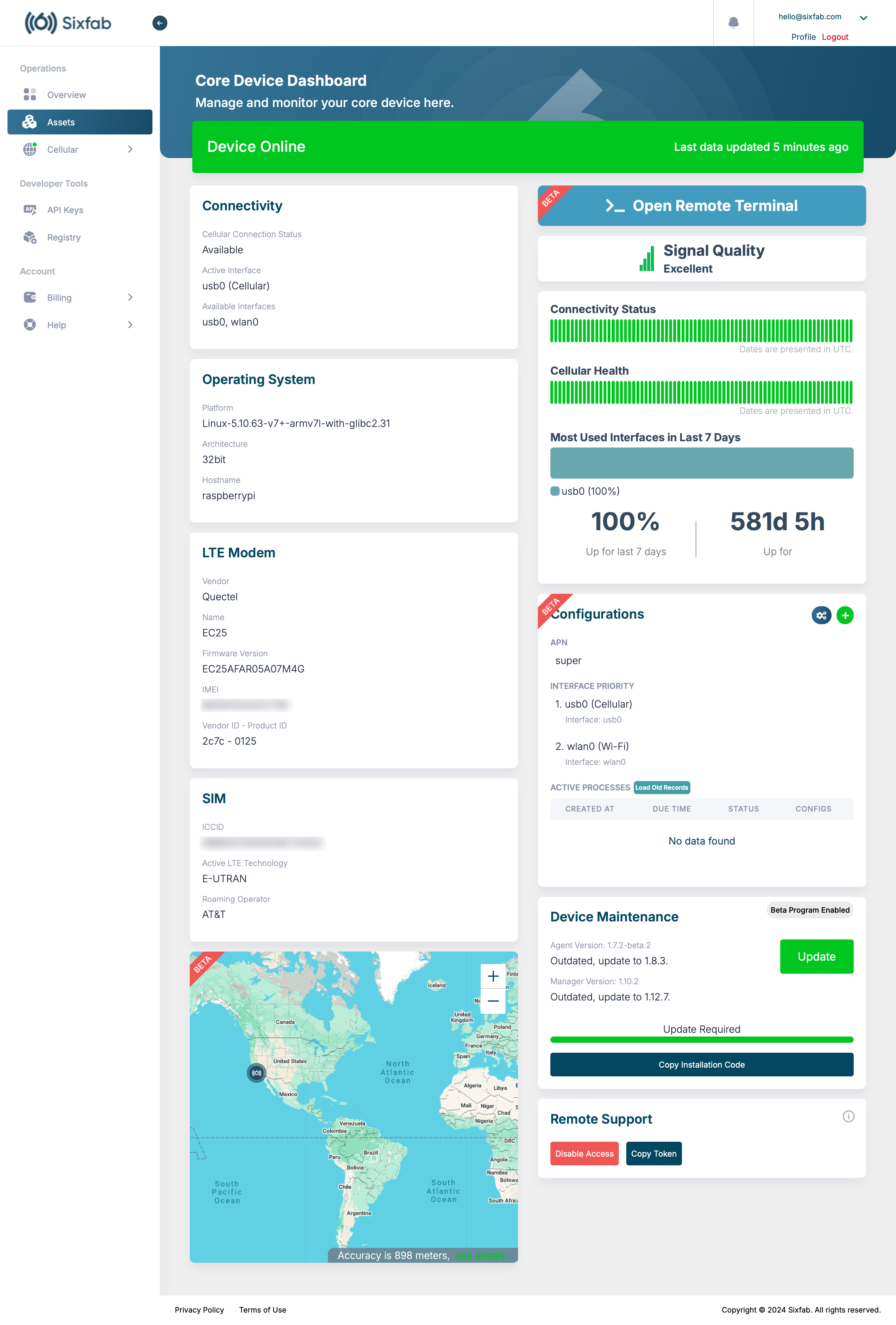
Here you can check the following information about the device.
Device Status
Indicates if the device is connected to Sixfab CORE.
Connectivity
Cellular Connection Status: Last cellular connection status when the device was last connected to the CORE.
Active Interface: Interface actively used by the device.
Available Interfaces: All interfaces available on the device.
SIM
ICCID: The ICCID is a globally unique serial number of SIM.
Active LTE Technology: Shows the currently selected Radio Access Technology(RAT).
Roaming Operator: Shows the currently attached network operator.
Signal Quality
Shows the signal quality of the device.
Uptime
Monitor the device's uptime over the past week to track its reliability and performance.
Connectivity Status: Check the device’s connectivity status over the past week.
Cellular Health: Check the health of the device’s cellular connection over the last week to ensure stable communication.
Most Used Interface: See which network interface was used the most in the last week.
Configurations
A built-in network priority can be sorted. You can put the interface in a list and order them, so it will switch between when a higher priority network is lost and switches back when it recovers. It can be done by dragging and dropping the interfaces to set the priority.
After setting the APN and priority, send the configuration to your device.
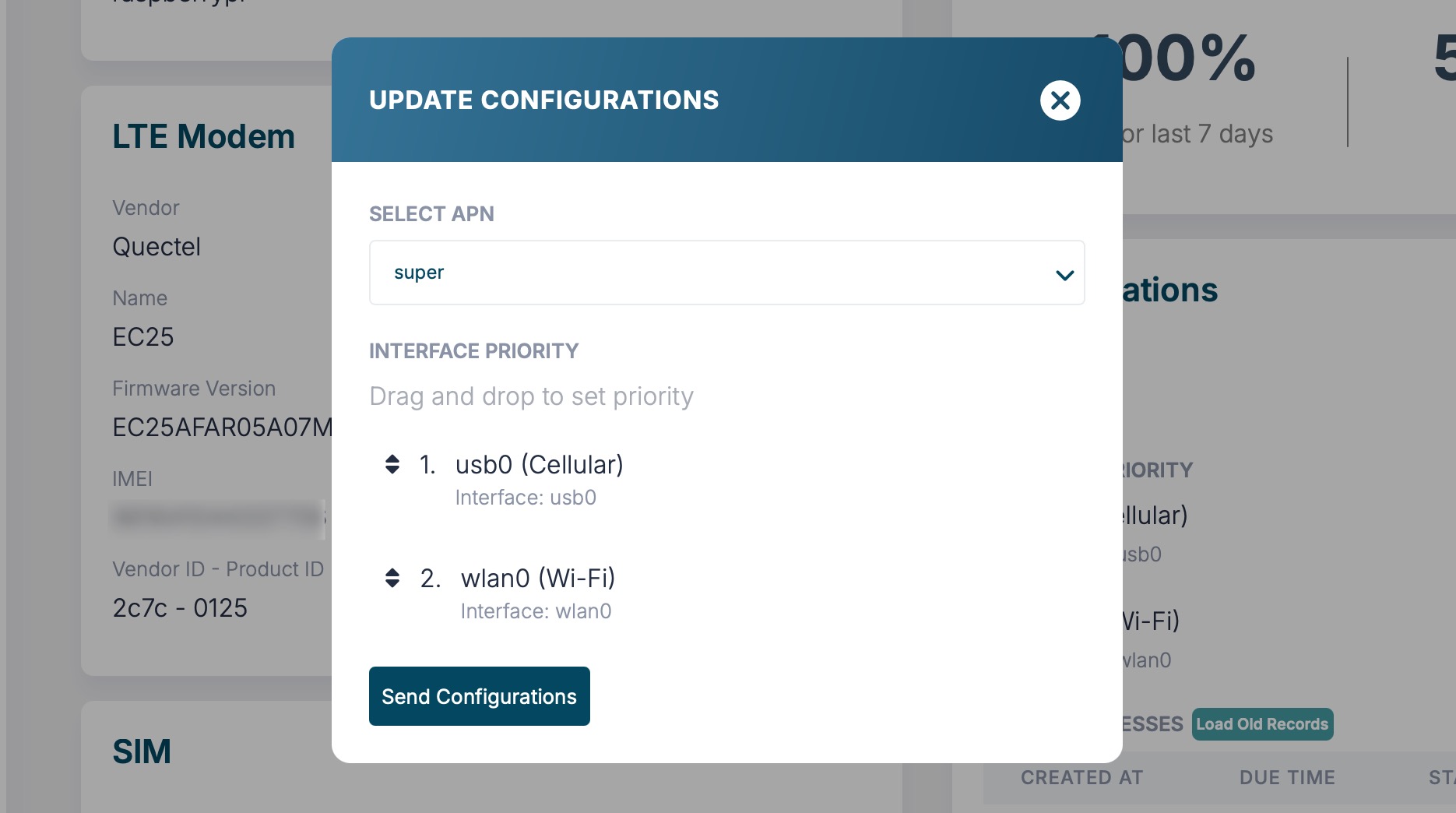
Remote Terminal
The remote terminal allows users to access the deployed devices. Developers can use the Remote terminal to access files, data and develop their devices remotely without having physical access to the device. Click on the Open Remote Terminal button and start using it like any other terminal of Linux.
Location
This widget shows the Geo-location of the device based on the cellular network to which it is connected. Depending on the location of the device, location accuracy can reach 500-900 meters in the city and 1-2 km in rural areas.
If there is a change in the location data, it is updated every 24 hours.
Remote Support
Manage remote access to your device by disabling or enabling support as needed.
Please share your token with our support team to give us access permission to diagnose connectivity problems for this device.
This permission is applicable for only this device. And you can revoke it anytime.
Device Maintenance
Review the device's maintenance status to ensure it is operating smoothly and receiving regular updates for optimal performance.
Copy Installation Code: If you want to reinstall, you can get your installation code from the specified location below. View CORE dashboard from your asset.
If you want to reinstall CORE on your Raspberry Pi, you can get your installation code from the specified location below.
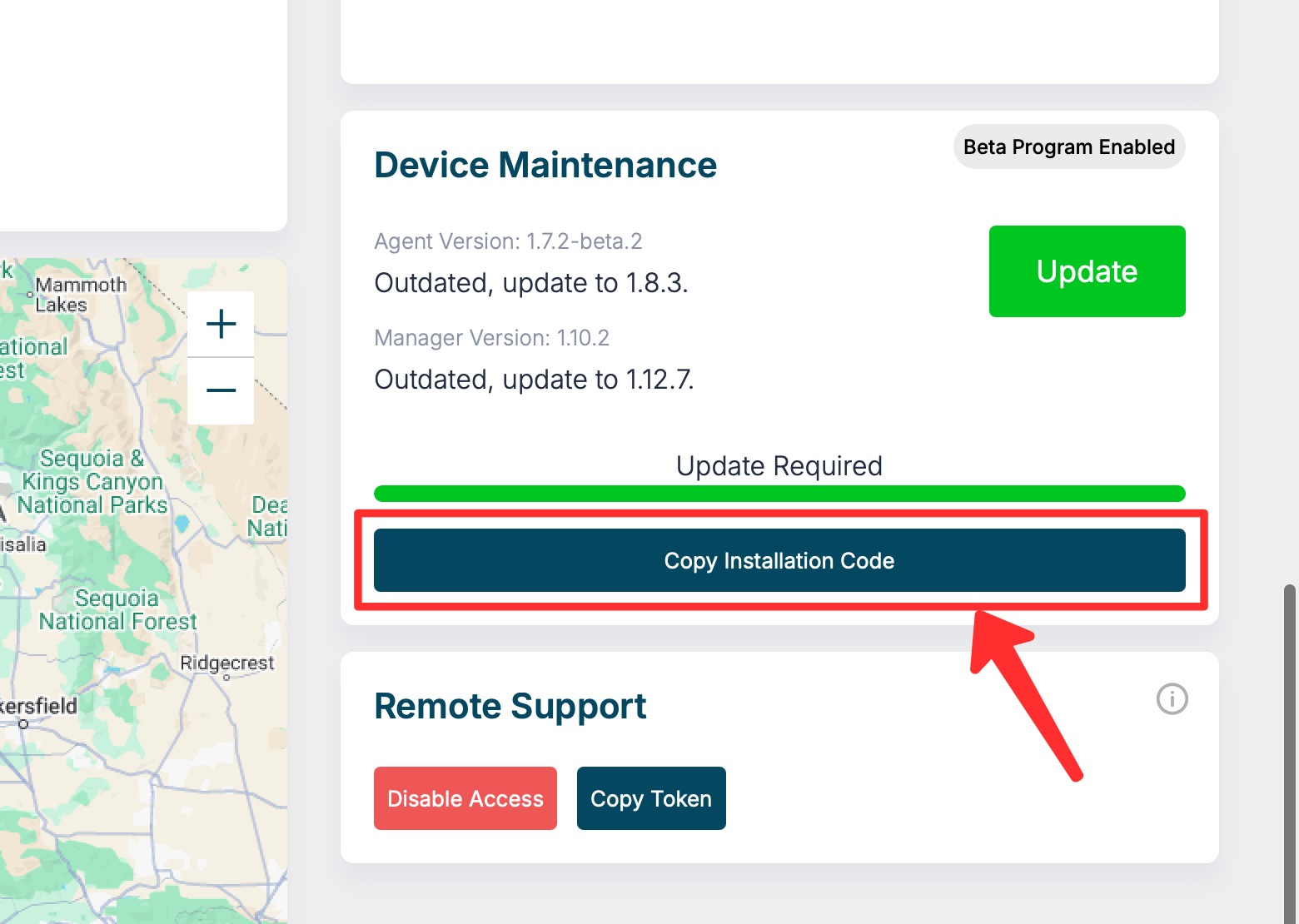
Updated about 1 month ago
